 Here is a list of steps for upgrading my Cacti virtual appliance in place retaining all data. This will only work on the Centos7_Cacti-v1.1.6 or greater. This assumes you are still using the original Cacti user, passwords, and paths.
Here is a list of steps for upgrading my Cacti virtual appliance in place retaining all data. This will only work on the Centos7_Cacti-v1.1.6 or greater. This assumes you are still using the original Cacti user, passwords, and paths.
If there are any questions, please use GitHub Issues, and I can assist and update as needed.
[Update 12/4/2018]
It turns out there has been some development in Smokeping after almost 4 years of quiet! New v2.7.2 is available, so I created a new Smokeping update routine and added it to the script. This will check if you have Smokeping installed, and offer to upgrade if you wish. This can be run via the same routine as the Cacti upgrade from Github below.
[UPDATE 11-28-2018]
I have a first working version of an automated update routine for the cacti-template you can get here. You can get the instructions on how to run it here…
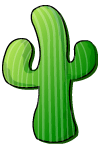
The Cacti Group released v1.2.20 earlier this week. I had to do a bit of updating to the script which I pushed out yesterday. There is a new requirement that PHP be at least 7.2 now, but the PHP upgrade within the script takes care of it no problem.
Cacti v1.2.17 released today. Scrips updated to match along with a few adjustments and additions.
New Cacti v1.2.9 released yesterday! Scripts updated to match.
New Cacti v1.2.8 released yesterday! This time it really probably might be the last 1.2.x release before v1.3.
New Cacti v1.2.7 released yesterday by The Cacti Group. The upgrade script has been updated to match in GitHub. This will likely be the last 1.2.x release before v1.3! Give it a try!
New Cacti v1.2.5 released by The Cacti Group. Kevin’s upgrade/install scrips updated to match in GitHub.
New Cacti v1.2.4 released! Upgrade script updated to work with the new version.
New Cacti v1.2.2 released and my update scripts changed to match!
https://github.com/KnoAll/cacti-template
At long last the Cacti team has released v1.2.0! You can run my script to automatically upgrade…
https://github.com/KnoAll/cacti-template
After some new development on Smokeping to v2.7.2 I created a Smokeping upgrade script for the template and added it to the cacti routine. You can check it out at the Github link.
I have the new scripted upgrade working! Check it out…
https://github.com/KnoAll/cacti-template
I have tried all of the usernames and password combinations from your site and cacti.net and I am having issues logging into the web interface. Can someone please pass along the username/password for the .ova install of 1.1.37?
Hi,
I have installed cacti ova file on VMware esxi server and I am having issues to bring the ethernet interface. Can you please let me know the steps to solve this.
Unfortunately I will have to refer you to the Cacti forums for help.
https://forums.cacti.net/viewforum.php?f=21
Hello
Thank you for the great work!
cati works. but when i change the timezone to CET the cacti wil not update anymore…
ln –s /usr/share/zoneinfo/CET /etc/localtime
That can I do?
Thank you!
Check out the new Cacti v1.1.28 released yesterday!
https://www.cacti.net/release_notes.php?version=1.1.28
Check out the newest release of Cacti v1.1.26 released 10/15/2017
http://www.cacti.net/release_notes.php?version=1.1.26
New Cacti and Spine v1.1.20 released 8/25!
https://www.cacti.net/release_notes.php?version=1.1.20
New cacti release 1.1.15 released 7/24/2017!
http://cacti.net/release_notes.php?version=1.1.15
New cacti release 1.1.13 released 7/13/2017!
http://cacti.net/release_notes.php?version=1.1.13
New cacti release 1.1.10
http://cacti.net/release_notes.php?version=1.1.10
New 1.1.9v of Cacti released last night.
http://www.cacti.net/release_notes.php?version=1.1.9
Check out the newly released Cacti v1.1.7
http://www.cacti.net/release_notes.php?version=1.1.7
Made a couple of changes to the commands for realtime graphs
You should follow the instructions for upgrading Spine. The 1.1.4v of the appliance did not have the current version which was causing some issues.
Running into issue and reapply all chown and chmod command from above …
Graph doesn’t load .. I have install ova 1.1.4
RRDTool Says:
ERROR: opening ‘/var/www/html/cacti-1.1.4/rra/4/36.rrd’: No such file or directory
New Cacti and Spine v1.1.6 was released last night!
http://www.cacti.net/release_notes.php?version=1.1.6
I didn’t even notice there was a new version of cacti released last night! v1.1.5.
http://www.cacti.net/release_notes.php?version=1.1.5