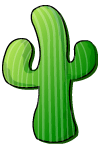 This virtual appliance is based on CentOS 7 and is designed to be lightweight, and stable. It has only a minimum of tools installed to make Cacti work.
This virtual appliance is based on CentOS 7 and is designed to be lightweight, and stable. It has only a minimum of tools installed to make Cacti work.
The OS is set to DHCP, and Cacti is installed.
The username at the console, and passwords set for everything should be ‘cacti’ this will include root and mysql. **With the exception of the Cacti web ui “admin” user, which has the password “Cactipw1!” (no quotes)
The web UI username and password are “admin” and “Cactipw1!” (no quotes)
Cacti is all configured up and includes some plugins, which are not installed by default. It also has some additional host templates for Palo Alto firewalls, Cisco ASA Firewalls, F5 BIG-IP load balancers, and a few other things I have found useful over the years.
There is not a ton of documentation, as I simply have not had time. If you are already familiar with Cacti it should be a breeze. If there are any questions, please use GitHub Issues, and I can assist and update as needed.
[Update 10/30/2020]
- Upgraded to new Cacti and Spine v1.2.14 released 8/02/2020
- Updated all plugins
- Upgraded PHP to v7.3
- Upgraded MariaDB to v10.5
- Various other fixes and tweaks
CentOS7 Appliance with v1.2.14 Cacti, OVA is ~2.6g
[Update 12/10/2019]
- Upgraded to new Cacti and Spine v1.2.8 released 12/08/2019
- Updated all plugins
- Various other fixes and tweaks
LEGACY – CentOS7 Appliance with v1.2.8 Cacti, OVA is ~2.4g
[Update 7/17/2019]
- Upgraded to new Cacti and Spine v1.2.5 released 7/15/2019
- Updated all plugins
- Various other fixes and tweaks
- Now can upgrade the virtual disk in VMWare
LEGACY – CentOS7 Appliance with v1.2.5 Cacti, OVA is ~2.3g
[Update 1/23/2019]
- Upgraded to new Cacti and Spine v1.2.1 released 1/20/2019
- Updated all plugins
- Various other fixes and tweaks
- ./cacti-upgrade.sh now installed by default at root of cacti user directory
LEGACY – CentOS7 Appliance with v1.2.1 Cacti, OVA is ~2.3g
[Update 1/4/2019]
New Cacti v1.2.0 is released! TONS of new features and fixes. You can run my update script to automatically update the template. https://github.com/KnoAll/cacti-template this will also offer to update the Smokeping to newly released v2.7.3 as well. There is also a new prompt to disable the Smokeping service if you do not use Smokeping.
[Update 12/4/2018]
It turns out there has been some development in Smokeping after almost 4 years of quiet! New v2.7.2 is available, so I created a new Smokeping update routine and added it to the script. This will check if you have Smokeping installed, and offer to upgrade if you wish. This can be run via the same routine as the Cacti upgrade from Github below.
[Update 11/28/2018]
I have a first working version of an automated update routine for the cacti-template you can get here. You can get the instructions on how to run it here…
https://github.com/KnoAll/cacti-template
[Update 11/16/2018]
Hello anyone who is listening! the Cacti team is working on the new v1.2 of Cacti which is now in it’s 2nd beta release. I am working on updating the template along with this and there are a lot of changes! I’m also building an upgrade script that can be used to upgrade the appliance with little effort. (Sorry, for now it will only work on the new v1.2.x appliance) More to follow as things progress.
[Update 4/2/2018]
- Upgraded to new Cacti and Spine v1.1.37 released 3/25/2018
- Updated all plugins
LEGACY – CentOS7 Appliance with v1.1.37 Cacti, OVA is ~2.2g
Does CentOS7 Appliance with v1.1.6 Cacti support weather, realtime, Flowviewer etc ?
I tried all above plugins and none of them is working.
@Kevin Noall
I haven’t changed anything. I’ve deployed ovf template and add cisco device.
Do I suppose to change any permission in order this to work?
Thanks.
From that log entry it looks as though Cacti is configured to use cmd.php as the poller instead of Spine. Did you change that? The appliance is configured to use Spine only and permissions are set only for Spine.
@Kevin Noall
Thanks for your response. But I am getting permission error when creating any interface graph.,,,, Just want to make sure after OVF installation if I need to run command for any folder permission.,
I am getting following error in cacti log
2017-05-12 07:29:01 – CMDPHP ERROR: Unable to set directory permissions for ‘/var/www/html/cacti-1.1.6/rra/4’
2017-05-12 07:29:01 – CMDPHP PHP ERROR WARNING Backtrace: (/poller.php: 533 process_poller_output)(/lib/poller.php: 495 rrdtool_function_update)(/lib/rrd.php: 629 rrdtool_function_create)(/lib/rrd.php: 591 chgrp)(CactiErrorHandler)(/lib/functions.php: 4308 cacti_debug_backtrace)
2017-05-12 07:29:01 – ERROR PHP WARNING: chgrp(): Operation not permitted in file: /var/www/html/cacti-1.1.6/lib/rrd.php on line: 591
If you are getting the CPU graph then Cacti is working as expected. It could be any number of issues causing a particular interface to be not graphed. I suggest you go through the support documentation at cacti.net and use the forums there if needed.
@Andre
@Kevin Noall
Only graph works for me is CPU Utilization..
I tried interface and get following error:
RRDTool Says:
ERROR: opening ‘/var/www/html/cacti-1.1.6/rra/1/4.rrd’: No such file or directory
It works, thanks.
Getting following error:
RRDTool Says:
ERROR: opening ‘/var/www/html/cacti-1.1.4/rra/4/36.rrd’: No such file or directory
I have install following OVA and Graph is not working..
CentOS7 Appliance with v1.1.6 Cacti,
I ran chmod command and no luck..
Ok, I have just posted a new version of the appliance with the 1.1.6v of Cacti and Spine. Anyone who wants to upgrade in place I have posted instructions for that as well.
I think this has to do with an old version of spine. I am working on a new OVA that is updated and will post shortly.
Hello,
We are seeing an issue when graphs are created. The graph says “ERROR: opening ‘/var/www/html/cact-
No such file or directory
Is this a config issue from the ova file or is there a step that i missed ???
Try admin/Cactipw1!
Hi,
I can’t logon to Cacti via wep page (via console cacti/cacti works). I’ve try to use cacti/cacti, admin/admin, cacti/Cactipw1! and nothing works. I have red text “Invalid User Name/Password Please Retype”. Can anyone help me?
Kevin thanks for the work.
A guide on how to upgrade would be nice.
İt is a great job. Thanks Kevin.
Just posed a new version with the latest release
Thank Kevin,
Could you update new cacti version ova more recently?
Not all plugins are compatible with the new v1.x.x of Cacti. I suggest you take a look at http://cacti.net
Hi Kevin,
Thanks for your image , it was very helpful 🙂
Could you please say how can I add new plugin at cacti version 1.1.0 because I give that fault
Status Not Compatible.
We run Hyper-V and I converted it and it won’t boot 🙁
Please look at the original post. The username/password info is in bold.
Hello
I download this CentOS7 Appliance with v1.1.0 Cacti, OVA is ~1.4g
I Succesfull installed.
But I could not log in.
IP address/cacti
need user name :
and password:
I tried several combination but not working.
Culd somebody help me? what is the right user name and password for this image???
cacti, cactiuser, admin, root, not working.
Sure enough, I had only set it to permissive temporarily. I have changed it to be permanent for the next version of the template. Thanks for the note.
Hi Kevin,
No sorry, that was on the Cacti machine. The machine I was connecting to was actually a Juniper firewall.
Cheers,
Josh
Cool. Do you mean selinux on the target machine? I was sure I had already set it on the cacti template.
Hi Kevin,
Just wanted to say thanks for your help I managed to solve.
Firstly I had to switch selinux to Permissve mode to allow ping.
Secondly, the snmp community string I was using contained ! marks which apparently causes syntax problems with bash.
I have changed this so I can now get MIBs from devices.
Thanks again
Josh
Hi,
Your appliance can be setup ok, but i had 2 bug
1/ you can’t start httpd with new network card, dont know why but then i ifdown new network card then i can start httpd service
2/ your website run tooooooo slooooowwwww 🙁
Thanks.
Helo Josh,
Glad you have been able to get Cacti installed. We had some trouble with that on this new 1.x version of Cacti so that is a good thing! Are you able to ping to the remote device from the Cacti guest command line? If so, you should try using snmpwalk to see if you can enumerate the OIDs. That will point us in the right direction.
Firstly, thank you for the OVA, it was a breeze to setup and get connected.
However…
I have installed the Cacti OVA into our ESXi solution and I can access everything fine. As far as I can tell everything is connected and configured correctly.
I am however struggling to setup any devices. I have tried manually configuring a device that I know Cacti can see and there are no Firewall issues that I am aware of, but I always get ICMP Timed Out. SNMP also does not work.
I have also tried automatic network discovery however, it does not pick up any devices on the network.
Any ideas about what I might be doing wrong. I am new to Cacti as I am setting it up to replace our existing PRTG installation
it should be cacti/cacti at the console
For those of us that don’t use DHCP but instead only static IP how do you login to the appliance at console level with vCenter? I’ve tried admin / cacti and root / cacti and root/admin with Cactipw1!
root/admin
admin/root
admin/
root/
I just want to assign the static IP and DNS. I don’t allow DHCP on this particular segment.
I’m looking at this, Nagios, Zenoss, and a few others and this one I cannot login and add the static IP.
You said:
Includes host templates for Palo Alto firewalls, Cisco ASA Firewalls, F5 BIG-IP load balancers,
Can’t find them..
Yep, sorry about that. Should go now.
Cacti 1.0.1 link seems to be not valid.
Looks like the new appliance link is broken, found the download, link should point to here:
http://www.kevinnoall.com/blog/2015/03/06/cacti-virtual-appliance/centos7_cacti-v1-0-1/
Many thanks for this appliance, looking forward to trying it out!
the password for pretty much everything should be ‘cacti’
PAsswrod for root
password for root ??
Lovely work. Miss the weathermap plugin though 🙁
I think you are seeing the same issue other have.
Try:
sudo chmod 755 -R /var/www/cacti/rra
I think I have the same problem as others – I have this working – VERY simple thank you very much – but all the graphs are showing up as ? and not showing the graphics…is there a fix?
Thanks!
I dont understan how it works.
Run the virtual machine but, how i run cacti?
sorry. I meant to say graph output.
Please help. I got this error message below. No grade output also.
ERROR: A DB Exec Failed!, Error:’1062′, SQL:”insert into poller_output
try sudo chmod 755 -R /var/www/cacti/rra, does not work.
Changed the timezone on centOS and also on cacti.
Thanks Kevin that’s exactly what I needed. Seeing the graphs now.
It seems there is a permission problem with the rra folder allowing apache to read. try this from the command line:
sudo chmod 755 -R /var/www/cacti/rra
I got this running and have a CISCO router added. It shows as up, but none of the graphs will display. All I see is a questions mark where the graphs should be. Also showing question mark for the localhost graphs. How do I enable the graphs?
Finished download and installation of the OVA on ESXi 6U2 and no eth0 present, therefore no IP, therefore no default web page available. Is there a specific procedure for adding eth0?