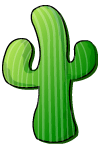 This virtual appliance is based on CentOS 7 and is designed to be lightweight, and stable. It has only a minimum of tools installed to make Cacti work.
This virtual appliance is based on CentOS 7 and is designed to be lightweight, and stable. It has only a minimum of tools installed to make Cacti work.
The OS is set to DHCP, and Cacti is installed.
The username at the console, and passwords set for everything should be ‘cacti’ this will include root and mysql. **With the exception of the Cacti web ui “admin” user, which has the password “Cactipw1!” (no quotes)
The web UI username and password are “admin” and “Cactipw1!” (no quotes)
Cacti is all configured up and includes some plugins, which are not installed by default. It also has some additional host templates for Palo Alto firewalls, Cisco ASA Firewalls, F5 BIG-IP load balancers, and a few other things I have found useful over the years.
There is not a ton of documentation, as I simply have not had time. If you are already familiar with Cacti it should be a breeze. If there are any questions, please use GitHub Issues, and I can assist and update as needed.
[Update 10/30/2020]
- Upgraded to new Cacti and Spine v1.2.14 released 8/02/2020
- Updated all plugins
- Upgraded PHP to v7.3
- Upgraded MariaDB to v10.5
- Various other fixes and tweaks
CentOS7 Appliance with v1.2.14 Cacti, OVA is ~2.6g
[Update 12/10/2019]
- Upgraded to new Cacti and Spine v1.2.8 released 12/08/2019
- Updated all plugins
- Various other fixes and tweaks
LEGACY – CentOS7 Appliance with v1.2.8 Cacti, OVA is ~2.4g
[Update 7/17/2019]
- Upgraded to new Cacti and Spine v1.2.5 released 7/15/2019
- Updated all plugins
- Various other fixes and tweaks
- Now can upgrade the virtual disk in VMWare
LEGACY – CentOS7 Appliance with v1.2.5 Cacti, OVA is ~2.3g
[Update 1/23/2019]
- Upgraded to new Cacti and Spine v1.2.1 released 1/20/2019
- Updated all plugins
- Various other fixes and tweaks
- ./cacti-upgrade.sh now installed by default at root of cacti user directory
LEGACY – CentOS7 Appliance with v1.2.1 Cacti, OVA is ~2.3g
[Update 1/4/2019]
New Cacti v1.2.0 is released! TONS of new features and fixes. You can run my update script to automatically update the template. https://github.com/KnoAll/cacti-template this will also offer to update the Smokeping to newly released v2.7.3 as well. There is also a new prompt to disable the Smokeping service if you do not use Smokeping.
[Update 12/4/2018]
It turns out there has been some development in Smokeping after almost 4 years of quiet! New v2.7.2 is available, so I created a new Smokeping update routine and added it to the script. This will check if you have Smokeping installed, and offer to upgrade if you wish. This can be run via the same routine as the Cacti upgrade from Github below.
[Update 11/28/2018]
I have a first working version of an automated update routine for the cacti-template you can get here. You can get the instructions on how to run it here…
https://github.com/KnoAll/cacti-template
[Update 11/16/2018]
Hello anyone who is listening! the Cacti team is working on the new v1.2 of Cacti which is now in it’s 2nd beta release. I am working on updating the template along with this and there are a lot of changes! I’m also building an upgrade script that can be used to upgrade the appliance with little effort. (Sorry, for now it will only work on the new v1.2.x appliance) More to follow as things progress.
[Update 4/2/2018]
- Upgraded to new Cacti and Spine v1.1.37 released 3/25/2018
- Updated all plugins
LEGACY – CentOS7 Appliance with v1.1.37 Cacti, OVA is ~2.2g
Just thank to say thanks very much for this – it works perfectly!
Have a great day!
*UBER BLUSH*
GitHub has a “newer” syslog plugin (v 2.1, @ https://github.com/Cacti/plugin_syslog) vs the available one from plugin (v 1.22-2 @ https://docs.cacti.net/plugin:syslog)
A few changes to its config.php.dist (database username / password) and rename, and the plugin worked right away
Kevin, FWIW, I have ran your suggested upgrade from the link to 1.1.30, but the current syslog avail plug in (1.22.2) still giving me not compatible / legacy plugin – imagine there’s something else that needs to be kicked besides the 1.1.30 plugin. I dig around github for what’s suggested (thinking I should have probably “stepped it” first to 1.1.29, vs going straight to 1.1.30), either way – please feel free to share if you have the “Duh, you need to do this” if its readily avail.
Just posted new version of appliance with v1.1.30 of Cacti. Also added the Syslog plugin that has been requested! Several other tweaks here and there.
Cacti 1.130 seems to have just been released.
https://forums.cacti.net/viewtopic.php?f=12&t=58291
I have upgrade instructions posted here…
Re “get_current_page() ” – ok – confirming for the thread, have been using tarball “CentOS7_Cacti-v1.1.20.tar”, which double-checking from the graphic of Cacti v 1.1.20 – I can see from main Cacti website, it’s now up to 1.1.29 – I will sniff around on the upgrade process, but if you’ve got a “quicker link” for your tarball, grateful for the share! 🙂
I heard that 1.1.30 might be released in the next few days so I was holding off until that to publish. If we haven’t seen it by the weekend I’ll publish anyway.
Keep doing great work Kevin and God bless you and yours. When you are done with your optimization, please share here, so that I can apply those changes and test at my end. Otherwise cacti 1.30 version release is coming up shortly as well.
Interesting. I do have the current syslog up and working now. Just doing some tweaks to make sure it is working correctly. So far everything looks good.
Thanks Kevin. We look forward to your next version.
Interesting thing is plugin author states that it is working in recent additions.
https://github.com/Cacti/plugin_syslog/issues/37
I have this installed and am validating that it is up and working. This will be in the next release when v1.1.30 comes out.
I am also keen for SYSLOG plugin update – I asked Kevin about it earlier in the year
I installed it on ESXi 5.5 and latest version of appliance installs fine. I also downloaded latest supported version of syslog from Git, uploaded to the plugin folder, unzipped it, renamed this directory as syslog. Syslog appears under Plugin management section, but shows up as not supported / legacy.
Kevin and others, if anyone did further work on syslog, please advise. Thanks and best wishes for new year for all.
This worked perfectly on ESXi 5.1. Now, this is for the masses.
Thanks.
OK, I just published the new Cacti v1.1.29 and downgraded the VM hardware version to v8 for compatibility down to ESX v5.0. Let me know if it works!
Great, This would certainly be of much help for everyone. VM version 8 will cater to a wider audience.
I will see if I can get this lowered in the next version.
I’ve bounced back and forth on this one. I will see if I can get it downgraded again to something lower.
Many thanks for the updated template. It would be great if you can set the VM version 8 in the OVA. This would help everyone to run the VM on the older version of ESXi also.
Hi Kevin,
is there any reason to set the ESXi requirements as high as 6.5 (vmx-13) in the OVA?
CentOS7 is officially supported in ESXi 6 (vmx-11) and runs well even on lower versions.
There is no way to import plugins via the Web UI. You would need to download the files and move them using the CLI.
Hi,
thank you for your work. Is there a way to import plugin from Web UI or is necessary Plugin Architecture? If this is the case, can you please provide a virtual image with it?
I have had to do that with a different VM in the past. The this blog post describes a few ways to do this.
https://www.altaro.com/vmware/4-ways-to-downgrade-the-vm-hardware-version/
I used the attach disk to a new vm method.
Hi,
is there a way to deploy the actual 1.1.28 on esxi 5.1?
I receive errors regarding “OVF requires not supported hardware, Details: Line 25 not supported hardware family ‘vmx-13′”
Oliver.
Doing a V>P conversion is quite involved. I don’t have much experience with that and none for a linux OS. I would suggest some searches.
Hi Kevin ! a question, how could I do to install or convert that virtual machine on a real hard drive and make it work on a real pc? Thank you !
Will need more info to help. If you raise the error logging level and look in there, what do you see?
For those paying attention, Chris and I talked this through offline and came up with a workaround. Instead of expanding the drive, he was able to create a virtual HD, format it and create a directory structure that he pointed a link to for the rra folder in cacti. Sounds like it is working!
There are three i think comments here that is not yet answered regarding “ERROR: opening ‘/var/www/html/cacti-1.1.10/rra/4/16.rrd’: No such file or directory”. can you help us developer?
Hi, why is it if i make a new data source it gives me a path of /3/22.rrd (for example). and when i try to graph it it says “error opening ‘/var/www/html/rra/3/22.rrd”
not so easy to expand drive. I have a free license of ESXi, and only vSphere tools. Hard disk cannot be directly increased due to VM hardware version. Editing the ova directly doesn’t work. vSphere converter can create VMs in older VM version, but they don’t boot. Anyone else have success at making the disk larger? I would consider a donation for an OVA with a 50G disk.
I found admin and Cactipw1! that is password. Sorry 🙁
Hi Kevin thanks your interest. I downloand last cacti versiyon but I didnt login with Cacti Cactipw1! to Weblogin . Are you sure username and pasword correct ?
The appliance is deliberately set to a small footprint. It is relatively easy to resize the disks in your VM environment and CentOS so that everyone can do this to suit individual needs. A quick search should get you the commands you need based on your environment. Unfortunately those instructions are beyond the scope of this blog.
Any way to get the disk space a little larger? The extra 3G fills up fast with a few hundred nodes to graph.
@Rashed, This is the SmokePing part of the appliance which is at http://x.x.x.x/smokeping/smokeping.cgi . you can get in and disable any/all of the smokeping config at /opt/smokeping/etc/config by putting a # in front of the items to comment out.
@Christoper Smith, I have not had any luck with a syslog alternative. I have also not had much luck with the Cacti Syslog plugin in the new version. To be fair I have not tried very hard either. If you find something let me know!
Hi Kevin,
I have recently installed “CentOS7_Cacti-v1.1.26.ova” on my network and it seems to send scripted/automated/malicious traffic (HTTP/S) to google resulting google to block my IP.
https://support.google.com/websearch/answer/86640?hl=en
I have ran wireshark against the server and it seems to make
numerous connection attempt to several google IPs.
You aware of this?
Can you tell which script or plugin doing it?
rashed
Great work on these builds, it’s become my new Cacti-EZ! 🙂
Have you had any luck on a syslog alternative + Cacti? Scratching through the forums, can see “clog” is now native, but am guessing requires massaging native syslog to dump stuff into the Cacti Log (rather hear its a breeze before I start mucking with my install)? Also, noticed this syslog plug-in (@ https://docs.cacti.net/plugin:syslog) is for older versions (pre Cacti 1.0.0)
Yeah sorry, RTFM i guess 🙁
The CLI or the web interface? the web interface has a different PW which is listed in red up above.
Got the same problem cacti/cacti not accepted on the console
The cacti username and password does not pass as a password on the console. Would anyone know what the correct password is?
Hi Kevin !
I downloaded and installed the VM [Update 6/13/2017] and still having same problem !!!
When I try to make a graph I always get the same error:
“ERROR: opening ‘/var/www/html/cacti-1.1.10/rra/4/16.rrd’: No such file or directory”
If I “touch” and create the empty file 16.rrd then I receive the following error
ERROR: mmaping file ‘/var/www/html/cacti-1.1.10/rra/4/16.rrd’: Invalid argument…
Can you help me please???
New version of Cacti released last night. Check out http://www.kevinnoall.com/blog/2017/04/26/cacti-appliance-upgrade-commands for upgrade instructions.
Weathermap does support 0.8.8h, but that is a legacy version of the appliance and I do not have it running any longer. I would suggest you use the support forum https://forum.network-weathermap.com/
@Kevin I have installed following version to see how weathermap works… and found although in your VM it shows weather map but I can’t get it going.
Does weathermap supports 0.8.8.h ?
Cacti now at the newest 0.8.8.h, released 5/8/2016
Updated for the newly released Cacti 1.1.7.
http://www.cacti.net/release_notes.php?version=1.1.7
Realtime is built into Cacti as of v1.0.1. with great new features. You should be able to find information at cacti.net
Weathermap is not yet compatible with Cacti 1.x.
https://network-weathermap.com/2017/02/03/cacti-1-0-and-weathermap/