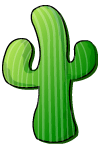 This virtual appliance is based on CentOS 7 and is designed to be lightweight, and stable. It has only a minimum of tools installed to make Cacti work.
This virtual appliance is based on CentOS 7 and is designed to be lightweight, and stable. It has only a minimum of tools installed to make Cacti work.
The OS is set to DHCP, and Cacti is installed.
The username at the console, and passwords set for everything should be ‘cacti’ this will include root and mysql. **With the exception of the Cacti web ui “admin” user, which has the password “Cactipw1!” (no quotes)
The web UI username and password are “admin” and “Cactipw1!” (no quotes)
Cacti is all configured up and includes some plugins, which are not installed by default. It also has some additional host templates for Palo Alto firewalls, Cisco ASA Firewalls, F5 BIG-IP load balancers, and a few other things I have found useful over the years.
There is not a ton of documentation, as I simply have not had time. If you are already familiar with Cacti it should be a breeze. If there are any questions, please use GitHub Issues, and I can assist and update as needed.
[Update 10/30/2020]
- Upgraded to new Cacti and Spine v1.2.14 released 8/02/2020
- Updated all plugins
- Upgraded PHP to v7.3
- Upgraded MariaDB to v10.5
- Various other fixes and tweaks
CentOS7 Appliance with v1.2.14 Cacti, OVA is ~2.6g
[Update 12/10/2019]
- Upgraded to new Cacti and Spine v1.2.8 released 12/08/2019
- Updated all plugins
- Various other fixes and tweaks
LEGACY – CentOS7 Appliance with v1.2.8 Cacti, OVA is ~2.4g
[Update 7/17/2019]
- Upgraded to new Cacti and Spine v1.2.5 released 7/15/2019
- Updated all plugins
- Various other fixes and tweaks
- Now can upgrade the virtual disk in VMWare
LEGACY – CentOS7 Appliance with v1.2.5 Cacti, OVA is ~2.3g
[Update 1/23/2019]
- Upgraded to new Cacti and Spine v1.2.1 released 1/20/2019
- Updated all plugins
- Various other fixes and tweaks
- ./cacti-upgrade.sh now installed by default at root of cacti user directory
LEGACY – CentOS7 Appliance with v1.2.1 Cacti, OVA is ~2.3g
[Update 1/4/2019]
New Cacti v1.2.0 is released! TONS of new features and fixes. You can run my update script to automatically update the template. https://github.com/KnoAll/cacti-template this will also offer to update the Smokeping to newly released v2.7.3 as well. There is also a new prompt to disable the Smokeping service if you do not use Smokeping.
[Update 12/4/2018]
It turns out there has been some development in Smokeping after almost 4 years of quiet! New v2.7.2 is available, so I created a new Smokeping update routine and added it to the script. This will check if you have Smokeping installed, and offer to upgrade if you wish. This can be run via the same routine as the Cacti upgrade from Github below.
[Update 11/28/2018]
I have a first working version of an automated update routine for the cacti-template you can get here. You can get the instructions on how to run it here…
https://github.com/KnoAll/cacti-template
[Update 11/16/2018]
Hello anyone who is listening! the Cacti team is working on the new v1.2 of Cacti which is now in it’s 2nd beta release. I am working on updating the template along with this and there are a lot of changes! I’m also building an upgrade script that can be used to upgrade the appliance with little effort. (Sorry, for now it will only work on the new v1.2.x appliance) More to follow as things progress.
[Update 4/2/2018]
- Upgraded to new Cacti and Spine v1.1.37 released 3/25/2018
- Updated all plugins
LEGACY – CentOS7 Appliance with v1.1.37 Cacti, OVA is ~2.2g